The
New Mexico High School Supercomputing Challenge
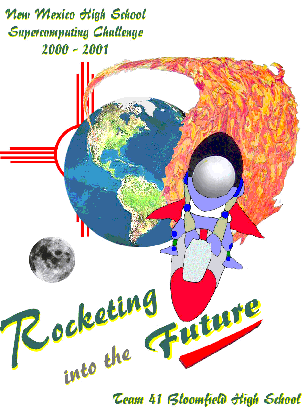
Challenge Handbook
1999 – 2000 - 2001
Challenge Names, Numbers,
and Addresses:
The
New Mexico High School Supercomputing Challenge
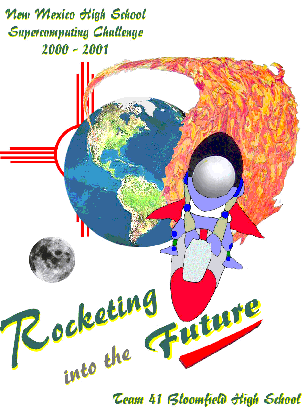
Challenge Handbook
1999 – 2000 - 2001
Challenge Names, Numbers,
and Addresses:
|
David Kratzer Voice (505) 665-4444 x811 FAX (505) 667-5304 Los Alamos, NM 87545 |
Celia Einhorn and Betsy Frederick Voice (505) 345-6555 FAX (505) 345-6559 New Mexico Technet 5921 Jefferson NE Albuquerque, NM 87109 |
Eric Ovaska Voice: (505) 667-1019 MS B251 Los Alamos, NM 87545 |
1999-2000 - 2001
Challenge URL: http://www.challenge.nm.org
1999-2000 - 2001
Challenge Help: consult@challenge.nm.org
Table of Contents
Page
Introduction to the Challenge.................................................................................. 2
The Basics - What It’s All
About?......................................................................
2
Responsibilities........................................................................................................... 6
Rules and
Requirements......................................................................................
8
Project
Requirements...........................................................................................
9
Your Sponsoring Teacher's
Responsibilities....................................................... 9
Your Team Mentor's
Responsibilities................................................................. 10
Project Abstract.......................................................................................................... 12
Computers, Connections, and Sources for Help................................................ 14
Computers........................................................................................................... 14
Connecting To the
Internet Using a Dial-up Connection................................... 14
Connecting to Machine Mode
through Telnet.................................................... 16
Interim Reports........................................................................................................... 17
Regional Workshops................................................................................................. 20
Project Evaluation...................................................................................................... 21
Final Reports................................................................................................................ 22
Writing the Final
Report...................................................................................... 22
Format of the
Report........................................................................................... 22 Sample Reference
Formats.................................................................................. 24
Judging.......................................................................................................................... 27
Final Judging for
Category
B.............................................................................. 28
Original Code versus
Borrowed Code................................................................ 29
Preparing Effective Visual Aids............................................................................. 30
Table of Contents
(continued)
Page
Awards Day............................................................................................................. 32
Posters............................................................................................................. 32
Awards and
Scholarships................................................................................ 32
Scholarship
Application
Process..................................................................... 33
Other
Awards................................................................................................... 34
Sponsors.................................................................................................................... 36
Acceptable Use Policies........................................................................................ 38
Setting Up Dial-up Networking on a PC........................................................... 40
Figures
Figure 1: Example of an
abstract..................................................................... 13
Figure 2. Format of cover page for hard-copy interim
report and
final report................................................................................ 18
Figure 3. Example of an interim
report........................................................... 18
Introduction to the
Challenge
Welcome to the 1999-2000 - 2001
Challenge! Together we’ll be “Byte
into the MillenniumRocketing into the Future!” Team 41 from Bloomfield High School
submitted the logo shown on the title page as their poster in the 1999 – 2000
Challenge program. Their entry was
chosen by a vote of last year’s Challenge participants to be the official logo
of this year’s Challenge.
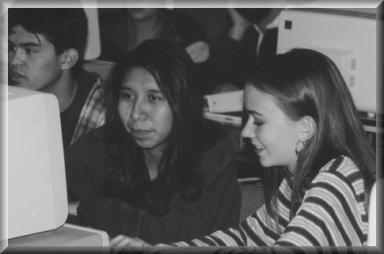
You probably know
that one
of the main goals of the
Challenge is to direct students toward a greater understanding of
the scientific process and hopefully inspire career choices in
mathematics, science, and engineering. The
Challenge is designed to provide high school students with an opportunity to
experience solving a scientific problem in the same
manner that real scientists working at our high tech businesses, national laboratories and
universities do. Throughout
the program, real scientists who work for Challenge organizers
and sponsors provide help and support.
Significant Dates.
There are several phases or
milestones that you will work towards in the Challenge. This handbook has sections that will explain
the details of each one, and help you complete it.
Each milestone has a significant due date. These dates are very important. If your team doesn’t complete a milestone by
its due date, you will not be able to continue on with the rest of the
Challenge.
There will be more information about each milestone
in this handbook. Remember, YOU are the person who is responsible
for making sure that the necessary work has been completed by these dates.
The significant dates for the 2000-2001 Challenge
are listed below (5:00 PM New Mexico time is the actual deadline on each date
unless otherwise indicated.):
Event – Milestone Due
Date
Online
Registration September
29, 2000
Team
Entry Authorization Forms October
3, 2000
(You have completed these milestones if you have made it to the Kickoff
Conference at Glorieta.)
Glorieta Kickoff October
29, 30, 31
School visits November, 2000
Registration for Regionals December 8,
2000
Interim Reports Due January
5, 2001
Regional Workshops
Eastern NM University January 9, 2001
NM State University January 11, 2001
NM Tech January
12, 2001
Santa Fe Community
College January 16, 2001
UNM January
18, 2001
UNM – Gallup January 19, 2001
Project Evaluation
Eastern NM University February 3, 2001
NM State University February 3, 2001
NM Highlands University February 10, 2001
University of NM February 10,
2001
NM Tech February
17, 2001
Judges Conference Call April 18,
2001
Awards Day April 25, 2001
The Challenge year is divided into eight phases. These
brief descriptions give you an overview of the year.
Phase 1,
Registration:
September 21-2811 – 29.
Registration Forms are due
electronically at New Mexico Technet by 5:00 p.m., September 2219,
2000. Original hard-copy signature
sheets, and especially the Team Entry Authorization Form (TEAF) must be
received at New Mexico Technet by 5:00 PM on Tuesday, October 38,
19982000.
Electronic registration is available at
Phase 2,
Kickoff Conference, Glorieta, NM: October 24-2529 - 30 or
October 25-2630-31.
At this two-day conference at the Glorieta Conference Center, training is provided that is geared to your level of experience. You attend classes on learning to use both the Internet and computers, on how to approach your project, and on how to successfully complete the Challenge. Participants bring their Project Abstract and enter it electronically at the Kickoff.
(Note: The first dates are
for schools in communities greater than 100 miles from Glorieta. The second
dates are for those schools within 100 miles from Glorieta.)
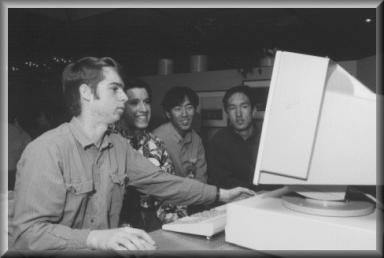
Phase 3,
School Visits: During
November.
On request, Challenge representatives will make a brief visit to your team at your school to help with computer lab problems and programming skills, or provide guidance with your project. Some schools may not need such visits if they have resources available locally. This is an optional event.
Phase 4,
Project Refinement and Interim Reports: Friday, January 75.
Your team will
electronically submit a short report that describes your team's
project, tells about your progress to date, and states the expected results of
your work. .
Phase 5,
Regional Workshops: one day, Jan 11219 – 20.
One-day workshops will be
held at colleges and universities around the state. You can ask questions and
get guidance on your project.
Phase 6,
Project Evaluation: one day, February 53 4February
17.
Your team will make a short
oral presentation to a team of Challenge judges. Following your presentation,
these judges will provide you with advice and guidance on how to approach the
rest of your project work.
Phase 7, Final Reports and Scholarship
Applications:
deadline noon, April 54.
Before NOON on April 54 you will
complete your project and submit a written final report. Team members who wish to submit scholarship
applications must submit all requirements by this deadline.
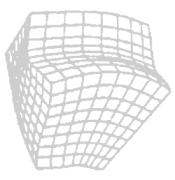 Phase 8, Final Judging and Awarding of Prizes: April
Phase 8, Final Judging and Awarding of Prizes: April 25-2624 – 25.
All teams that
complete the Challenge, you will be invited to the April 265 Awards
Day. You will get to take tours of the
Laboratory and hear talkstalk to scientists
about the many kinds of work going on at LANL.
Participants prepare two posters to bring to Awards Day. One poster is about their project; the other
poster represents a logo to be used for the Challenge the following year. At Awards Day, y, see many parts
of the Laboratory,ou will be provided with lunch, attend the awards
ceremony, and enjoy a reception feast.
As a Challenge participant, you do have some
responsibilities. We'll fill
you in on list them for you here. It's your job to read through this information and to contact us
with any questions about them that your sponsoring teacher can't answer for
you.

We hope you'll enjoy and benefit from all of the
resources and experiences that the Challenge provides,. and wWe, of course,
expect you to be responsible and ethical throughout the Challenge year. As in the real working world,
you must be ready to accept the consequences if you choose to act
irresponsibly. Consequences for SERIOUS offenses will
include your expulsion from the Challenge program, immediate termination of
your computer account, and a letters of explanation being sent to your principal and your parents.
In addition, you might be subject to criminal prosecution or held accountable
for the cost of any damages or misuse of resources that are involved.
We want you to do the following things.
·
Be
completely honest and ethical in your letters of application, your research and
programming, your references, your project reports, and any other Challenge
documents.
·
Know
and follow the rules of the Challenge and of the various institutions hosting
Challenge functions.
·
Obey
all laws during Challenge functions, especially those about drug and alcohol
use.
·
Make
sure your team meets the attendance
requirements for all Challenge activities.
-
At
least one teacher and one student from each team must attend the Kickoff at
Glorieta. wWe urgereally want
you all to attend — your team can't make full
use of will benefit more from the Kickoff experience
if you don't send different members to
different curriculum tracks and if you don't
if you all participate in the team-building session. Remember, it'sthe Kickoff is
designed to be fun!
-
Your
team and a sponsoring teacher must be represented at the Regional Training
session.
-
Your
whole team must participate in your presentation to the judges in the
Preliminary Evaluation (exceptions to this are occasionally made before the
event).
-
If
you are a finalist team, all team members will need to present your project to
the judges at the Awards Day activities.
·
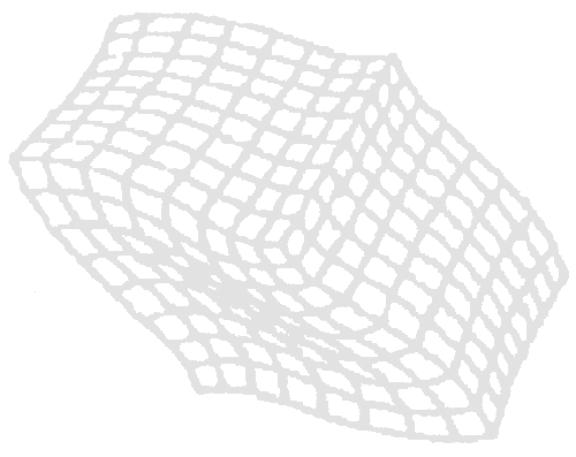 Attend all your assigned classes, talks, or activities
at the Kickoff conference, the Regional Workshop, and Awards Day. Your attendance is required at these
events. If you do not attend your
scheduled classes, you might be asked to leave, and be removed from the
Challenge.
Attend all your assigned classes, talks, or activities
at the Kickoff conference, the Regional Workshop, and Awards Day. Your attendance is required at these
events. If you do not attend your
scheduled classes, you might be asked to leave, and be removed from the
Challenge.
·
If
you need help, ask for it. Start with
your sponsoring teacher, your team , and others at your school. If that is not adequate, move on to other
resources, such as local universities or related businesses or the
crew the people at New Mexico Technet or LANL (see
the first page of this handbook).
·
Please
read your Challenge email at least once or twice a week. There will be Monday Morning Messages each week with reminders
and hints. These will also be posted to the News Flashes on the Challenge Home
Page.
The written reports are your opportunity to organize
and display your progress, your problem-solving methods, and your
solution. While your research and
modeling are the core of your Challenge work, that aspect will be relatively
useless if you don't accurately and thoroughly document your work so that
others can understand it and learn from it. Even missteps and mistakes may be
worth documenting if they end up answering relevant questions or were in
directions that originally seemed logical and useful.
·
Be
sure to budget your time throughout the year and plan your work appropriately. — dDon't wait
till just before a deadline to complete the work for that deadline. Pace yourselves.
·
Consider
writing up rough drafts of the introductory or research-related sections of the
report as soon as you have made the necessary decisions or found the
information you want to include in those parts. Starting to write is the hardest part of the writing process.
·
Take
deadlines seriously — we do.
·
Take
careful notes on your work throughout the year so that you don't need to
recreate it all by from memory when it's timeyou start to
write the final report.
Rules and Requirements.
Remember that you signed the Acceptable Use Policies
(AUP) when you registered for the Kickoff.
This
policy
can be found in the back of this handbook and at:
http://www.challenge.nm.org/Archive/99-00/aup.stm
In general,
if you're concerned that you shouldn't be accessing, reading, or sending
something, don't do it. Specifically,
do the following:
·
Use
e-mail properly (which does not include chain letters, vulgar language,
pornography, or harassment of anyone).
·
Stay
out of unauthorized areas of any computer system. —
breaking in Computer hacking is illegal. Attempting to break into government computers for
which you are not authorized access is a SERIOUS federal offense.
·
Use
the Internet access and dial-up accounts provided to you only for
project-related purposes. Do not use
this Internet access and the dial-up account for personal business or business
related to illegal activities; publishing unsolicited advertisements of goods
or services; publishing abusive, profane, or sexually offensive material;
publishing information that violates the rights of others; or playing Internet
games over the Internet.
·
Get
the author's permission for online distribution before you electronically
download or distribute any copyrighted material. Permission can be specified in the document itself, can appear on
the Internet, or can be obtained directly from the author. For your legal protection, keep a hard copy
of the author's consent.
·
Respect
all Challenge participants and their right to use and enjoy the Challenge
computing and networking systems (in other words, don't try to keep the other
participants from accessing the available computing and networking resources).
·
Be
aware that security managers at all computing sites that provide Challenge
computing services can monitor your online activities. (Please don't take
this as This is not an attempt ofby adults to
control kidsstudents who should be old enough to make
decisions for themselves. Recognize
tThis
is a fact of the working practice of the
real world, where employers monitor their adult employees
in a similar manner.) These
organizations will fully cooperate with any local, state, or federal officials
investigating materials transmitted on New Mexico Technet
computers the transmission of information to or from these
sites.
·
Treat
all of the resources that the Challenge provides with respect. Although use of the long-distance
800 numbers, circuits, computer accounts, and loaned equipment are
free to you, your use of them they do costs
the Challenge program a lot of money.
Please help us stay within the Challenge budget by not wasting, abusing or
misusing these resources. Uf
se theyour local
dial-in number rather than the long-distance 800
number, for instance.
·
If
you have any problems or questions related to Internet access, if you think
that someone might have unlawfully entered accessed your
account, or if your password is lost or stolen, contact New Mexico Technet customer support (505-345-6555343-7630) or
the LANL Consulting Office (505-667-5746),
or consult@challenge.nm.org immediately. You are responsible for all use of your
accounts.
Project Requirements.
The following rules apply to all projects for the
Challenge:
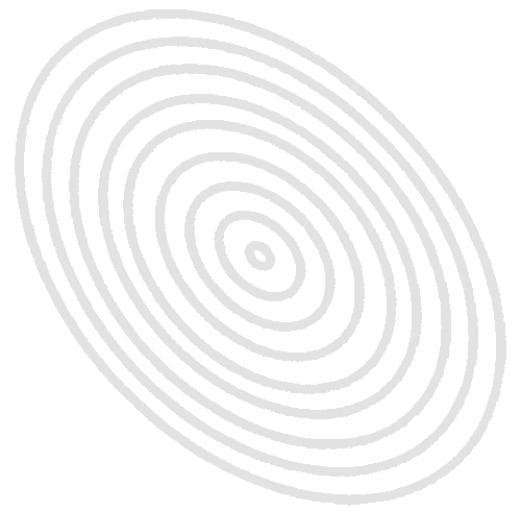
Your Sponsoring Teacher's Responsibilities
Any interested and committed teacher who is employed
at your school or authorized by your school district can serve as a team
sponsor. You can even have two teachers
who share that role. Note that aone teacher
may not be the sponsor of more than three teams.
The Challenge program provides textbooks and
training in the summers and throughout the year,. and tThere are also online curriculum
materials, tutoring programs and textbooks at http://www.challenge.nm.org/teachers/.
 Upon request,
Upon request, WChallenge
staff will visit your school to do a programming workshop or assist with
getting your computer lab functioning. So
this The Challenge could prove to be a good
learning experience for a teacher who is somewhat new to all of the
computer technology. On
the other hand, tTeachers who are interested in the Challenge and
are also knowledgeable about the scientific process, mathematics, or computer
science and modeling will clearly have an advantage, at least in terms of their
initialhave a higher comfort level. Past Challenge sponsoring teachers have been
a very diverse crewgroup, including even elementary
teachers and librarians.
The sponsoring teacher will serve as your mentor and
supervisor throughout the competition.
He or she will help you submit all forms, reports (abstract, interim,
and final), and applications before their deadlines;. The sponsoring teacher will arrange for transportation to
remote events, and ensure your attendance at
Challenge activities and supervise you (or arrange for an authorized
substitute) at the activitiessuch events
(sSupervision to includes setting
standards for appropriate dress, behavior, and preparation for the event);. Your sponsoring teacher can also help
you find a project mentor;.
The time commitment involved for the teacher will
depend on the complexity of your project and on your team's experience. Please recognize that participating in the
Challenge as your sponsoring teacher means extra, often unpaid, responsibilities
for your teacher. Rather than using
their time to pursue personal interests, your teacher is willingly making it
possible for you to pursue yours.
Appreciate their commitment to your future, and make sure you put out
your best effort — that’s the best possible way to show your thanks.
Your Team Mentor's
Responsibilities
A project mentor, or an expert in
the area of science whom you have chosen for your project,
can be a great help to you throughout the year. Ideally, a mentor serves as a sounding board, a reality checker,
a guide, and an inspiration. He or she
shouldn’t provide you with all related research information, pick your project,
or develop your program model.
We consider the mentor to be very valuable
contributor to a team's success in the competition. Your mentor can:
·
help
you brainstorm prospective problems to solve within the area of science you
have selected and help you eliminate or redefine unfeasible ones (unfeasible
projects could be too complex for your capabilities or for the time limits of
the program),
·
help
you find resources (literature, network information, data, and people) related
to your chosen project,
·
provide
information about the math and science that you need to use in your project,
·
help
you select the proper platform and software for the computations involved in
your project,
·
ask
you lots of questions about the code to get you to think through the problem
and possible solutions (here's a perfect spot for s to be guides and motivators
rather than doers-your team needs the chance
to develop the code for itself), and

·
monitor
your team's progress and make sure you set and meet milestones to keep the
project on track (no, not hassle you, just remind you — and, obviously, only if
it's necessary.)
We expect that your mentor will:
·
show
interest in your project and meet with you at regularly scheduled times,
·
ask
you to explain your project often (to be sure you're staying on track and not
losing sight of the original problem as you wade through the research and
code),
·
keep
sight of the milestones and deadlines and help you to meet them, and
·
keep
in mind that you are high school students rather than professionals or college
students and assist you to simplify the highly technical information
appropriately.
We hope your mentor will be at Glorieta for at least
part of the Kickoff conference to get to know you and to begin talking about
the project. After that, you will
probably use a combination of e-mail, phone calling, and meetings to
communicate with your mentor. In the
past, teams who have met with their mentors regularly have done well in the
Challenge.
We'd like you to try to take a hand in getting one
or more mentors for your team. Mentors
can be parents, neighbors, employees from local businesses, schoolteachers or
college professors — the possibilities are endless. How do you turn the possibilities into actual mentors? First, recognize that many people are
already familiar with the Challenge and will be happy to be involved in helping
dedicated kids like you. Those who
haven't heard of the program are generally pleased to hear about a program
that's got so much going for it.
There are very few adults in the world who don't
care if high-school students are involved in good activities. There are very few people who can resist
sharing information and help about a topic that they know a lot about,
especially if they have an interested audience.
The point here is that you don't need to feel
reluctant about asking an expert someone to
serve as your mentor. That person might be so overloaded with work that he or
she can't serve as your mentor, but the person will likely feel pleased to have
been asked. And perhaps he or she will
be able to suggest somebody else who will be a great mentor instead.
Project Abstract
One of the most important things that you will do at
the Challenge Kickoff is enter your Project Abstract electronically in one of
the computer labs. The abstract is a
one or two paragraph description (at least 250 words and not more than one
typed page) of the problem you have chosen.
In the abstract, you must clearly state:
what the problem is,
the definition of the
problem
why it is important,
the purpose of the project
or what results you hope to get,
how you plan to work on it,
and
the plan of action or
methods you hope to use.
The abstract is helpful to both you and the judges
who will review the completed projects.
Preparing the abstract helps the team define exactly what its project
will be. After you pin down the problem
that you will solve, you must devise a plan of action, in other words, decide
how you will solve the problem. This
plan of action will guide your work during the year. The plan may include doing research, writing a computer program,
analyzing data, talking to people in that particular field, and drawing
conclusions. The judges will read each abstract to get an initial impression of
the project. You can read last year's abstracts at:
http://www.challenge.nm.org/Archive/99-00/Abstracts/
Remember abstracts are short and concise. Each of the points can be covered in one or
two sentences. You must also include
the following: team number, school name, area of science, project name, the
problem that you'll solve, and what you hope the outcome will be. Your abstract and your project must fall
under the general area of science that you stated on your registration form,
but you can change make changes to your
specific project up until you submit your interim report (the
second milestone) in January.
At the close of each of the two sessions at
Glorieta, teams will upload their abstracts to the Challenge web page
(http://www.challenge.nm.org) and print out copies for their mentors. Your abstract will be reviewed and accepted
at the Kickoff, and then it will be submitted to the Challenges judges for
their information. This first
impression of your project gives the judges a baseline from which to measure
your progress during the year.
Abstract Submission.
Bring a “camera ready” paper copy of the abstract to
the Kickoff Conference. You will use it
during the Team Project Development session.
Before leaving the conference, enter the abstract online in the
directory public_html. You must use
either the pico or vi editor, OR you can bring the abstract on disk and upload
the file to mode.lanl.k12.nm.us without retyping it.
You
will find an abstract template at
http://www.challenge.nm.org/abstract.stm
This
is the file that will be in the public_html directories of Challenge
accounts. Review the text and CHECK
THE SPELLING. Submit the abstract with
the command:
submit abstract0001.shtml
Challenge staff will place your abstract on the
Challenge web page. Teams who need
assistance with their abstracts or uploading the abstract will find help with
the friendly and knowledgeable Challenge staff.
Figure 1: Example of an abstract:
(Team Number 038 from
Lovington HS was finalist in the 1999 – 2000 Challenge.)
School Name: Lovington High School
Area of Science: Physics
Project Title: What Causes Torque to Reverse Itself? A Study and
Explanation of the Rattleback (Celt).
Abstract:
A
rattleback, also known as a celt, is a ten centimeter long plastic toy with a
base shaped similar to the hull of a boat. The object's unique shape and
placement of the elliptical foci mysteriously allows it to reverse its
direction of motion when spun clockwise.
Our
team will attempt to explain why the rattleback reverses direction
mathematically and create a physical explanation. We will also simulate
the rattleback graphically on the
supercomputer where we will change variables
such as length, focus, etc.
We
hope to gain knowledge of the mathematical and physical concepts governing the
behavior of the celt and understand the effects of altering variables in this
process.
Team Members: Nicholas
Tobkin, Elizabeth Myers, Dustin Graham, Jeremiah Giese, Juan Contreras
Sponsoring Teachers: Mrs.
Pamela Gray
Project Mentor(s): Mrs.
Pamela Gray
http://www.challenge.nm.org/Archive/99-00/Abstracts/038.shtml
After you and your team members return from the Challenge
Kickoff conference, you will want to make sure that you immediately try
connecting to the computers at Los Alamos by using the Internet connection at
your school, or by using a dial-up account.
You will need access to these computers in order to work on
your project. These computers are also
your contact with your project mentors, and the Challenge web page,
This is the best way to stay informed about the next
Challenge milestone and the Monday morning news.
Computers.
As a participant in the Supercomputing Challenge,
you have access to LANL's Pi machine, a Cray O200 running the IRIX operating
system. You will also have an account
on the Mode machine, which runs the LINUX operating system.
Machines at New Mexico State University, Sandia
National Laboratories, and the Maui High Performance Computing Center in Hawaii
may also be available for your use with special permission. Only those students working on projects with
extraordinary computation requirements will be given access to the other
machines. If you want to request an
account on an additional machine, please send an e-mail message justifying your
need for an account on that machine to consult@challenge.nm.org.
Connecting To the Internet Using a
Dial-up Connection.
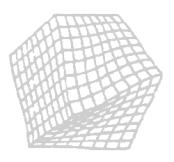 As a participant in the
Supercomputing Challenge, you have access to
As a participant in the
Supercomputing Challenge, you have access tothe
New Mexico Technet’s dial-innetwork Internet access.,
which connects you to the various computer sites. Ordinarily, to log in to a
remote computer, you must first dial and log in to the New Mexico Technet
terminal server. The
Challenge dial-up service is a standard Internet PPP dial-up connection that is
good for 60 hours per month per Challenge participant. To set up dial-up networking on your PC, see
the instructions in the back of this handbook and at http://www.challenge.nm.org/ctg/login/dialup.shtml.
When you log
dial-in
to the Technet modems Machine,
you establish a "session."
Each session may last no longer than two hours. If you have not
disconnected within two hours, you will be automatically disconnected. It is important to save your work often so
that you do not lose it if you are disconnected. After each session, you may
dial again and log in for another two-hour session.
Whenever possible, please use local telephone
numbers to call the Technet computer dial into Technet. Teams from areas that have local dial-in
numbers will not be authorized to use the long-distance
800 numbers. (Whereas uUsing the
800 numbers costs the Challenge a substantial amount of money,; using the
local dial-in numbers costs much less.)
If you have a problem getting through on the local
dial-in numbers, you should contact New Mexico Technet Customer Support at
(505) 345-6555343-7630. In some cases, Technet will authorize a team
to use the 800 service number even
if they have access to a local dial-in number. If very heavy usage is a problem
in your area,
additional local dial-in numbers may be added.
The Message of the Day on machine Mode will tell you when new lines have
been added in your area.
This chart shows the
phone number that you should dial from your home area to reach the Technet
computer.
|
City |
Local
Number |
|
Alamogordo |
437-4209 |
|
Albuquerque |
345-8751 |
|
Artesia |
746-3081 |
|
Aztec/Bloomfield/
Farmington |
334-1532 |
|
Carrizozo |
648-5561 |
|
Clovis |
762-8673 |
|
Crownpoint |
786-5602 |
|
Cuba |
289-2009 |
|
Des
Moines |
278-2610 |
|
Española |
753-3836 |
|
Gallup |
726-0429 |
|
Hobbs |
391-9131 |
|
Las
Cruces |
525-8688 |
|
Portales |
356-8633 |
|
Ramah |
783-4747 |
|
Raton |
445-3395 |
|
Roswell |
347-2568 |
|
Ruidoso |
257-3441 |
|
Santa
Fe/Los Alamos |
827-6780 |
|
Socorro |
835-6900 |
|
Taos |
737-0870 |
|
Tucumcari |
461-3852 |
|
Zuni |
782-4409 |
For
800 Service (surcharge applies) call (800)
283-2638.
The
ISDN Dial-up Number (Albuquerque only) is 346-2135.
A
Technet ISDN account is required.
All modems are at least28.8 33.6 kbps, v.34
capable. 56 kbps V.90
modems are available in some locations.
More information on Technet’s
modems
is available at
http://www.nm.org/services/lcl-dial.html.
If
entering ATDT phone number does not work, call Customer Support at New Mexico
Technet, (505) 345-6555343-7630.
New Mexico Technet
Customer Support
 The New Mexico Technet customer support staff
will take care of general questions, problems with your connection, or problems
with dialing in
The New Mexico Technet customer support staff
will take care of general questions, problems with your connection, or problems
with dialing inlogging
in to New Mexico Technet The office is open from 8 a.m. to 5 p.m.,
Monday through FridayCustomer support personnel are available Monday – Friday from 8 am to 9 pm, and on Saturdays from 9 am to 1 pm. After regularOutside of these
hours, you can leave a message on the phone recorder. In your message, state what your problem is and your name and
phone number. Someone will call you
back as soon as possible.
If you are calling long distance, be sure to mention
that to the Technet customer support staff member who answers
your call. New Mexico Technet will call
you back so your school does not incur a large long-distance charge. Remember, e-mail is faster and cheaper. With e-mail, you can also include a detailed
description of your problem and examples of error messages.
e-mail: consulthelp@technet.nm.org or
consult@challenge.nm.org
Phone: (505) 343-7630
345-6555
Once you have Internet access (either dial-up access
or dedicated access from your school), you can log into the Mode machine by
using a Telnet program. Telnet is the
primary protocol used on the Internet for remote login. Remote login is the
ability to connect a computer on one network to a computer on another network
and have the local computer behave as if it is directly connected to the remote
machine. The Challenge web page has
instructions on how to use the telnet command to login to Machine mode at
http://www.challenge.nm.org/ctg/login/telnet.shtml
Interim Reports
After the Kickoff Conference, you will have until
Friday, January 5, 20001, to refine your project and electronically
submit your interim report. This report should describe your project, your
progress to date, and your expected results.
The interim report, which must be at least 500 words
in length, should expand on the information in your abstract. Please note that
the interim report may not be a copy of the abstract that you submitted at registrationthe Kickoff.
 The interim report should include
the following information:
The interim report should include
the following information:
On the report cover, be sure to identify your school, team
number, and team members. For the hard-copy report's cover page, follow the
format shown in Figure 2. This format
should be used for both a hard-copy interim report and the final report. Note that you do not need to declare a
judging category for the interim report.
Interim Report
Submission
Before
5:00 PM on January 5, 2001, you should:
If you must instead submit a hard-copy report by
mail, please use the following address:
New Mexico Technet, Inc.
5921 Jefferson N.E.
Albuquerque, NM 87109
Project Title Category New Mexico High School Supercomputing Challenge Final Report April Team Number School Name
54, 20001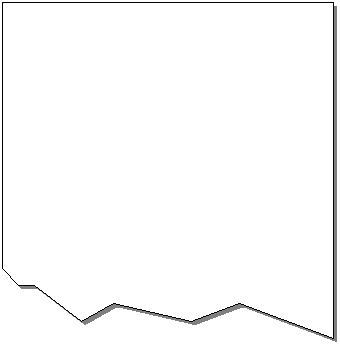 Figure 2.
Format of cover page for hard-copy interim report and for final report.
Figure 2.
Format of cover page for hard-copy interim report and for final report.
Team
Members ____________ ____________ ____________ Teacher(s) ____________ Project
Mentor ____________
This
figure of a sample cover page shows what information you should include and how
you should arrange it. When you prepare
your cover page, you will change the words in italics to the proper information
for your team and your project. You do
not need to declare a judging category for the interim report.
Figure 3. Example of an interim report
(Team 30 from Bosque Preparatory School was a finalist in the 1999 – 2000 Challenge)
Team Number: 030
School Name: Bosque Preparatory School
Area of Science: Environmental Sciences
Project Title: Modeling Black Bear Populations
Problem Definition:
New Mexico is
unique for its weather. Because of
that, we are faced with many droughts, long and short during our hot
unrelenting summers. One consequence of
these droughts has been a decrease of food in wildlife reserves. In the fall, bears need to substantially
increase their body fat for hibernation.
Bears from the Rocky Mountains have been seen wandering around streets
and houses searching for food and shelter when they could not find enough in
the wild. We chose this project because
we felt that perhaps the media was overplaying the bear situation. We wanted to see how rare it would be that a
bear would come in contact with a residential area. We tailored that idea to simulating the effects of a growing
residential area on a Rocky Mountain bear population.
Problem Solution:
To do this, we
had to be able to create an accurate model of a bear population and add
variables to it that would simulate the effects of a growing residential
area. To create such a model, we had to
study and combine modeling and simulation methods to accurately create a
mathematical representation of a real situation. Variables such as harvesting, range/territory size, and carrying
capacity of the land will be incorporated into the program for the purpose of
accuracy. We had to write a program, a
foundation, which was a simple model to simulate an unrestricted population of
bears. This population model is known
as a Malthusian Model. We will then add
variables to the existing program, creating sub-programs where necessary, and
keep it as simple and user-friendly as possible. Our program will grow and be changed until it reaches the point
where it is able to produce data for a bear population that is impacted by a
loss of territory. We also need to do
extensive research on the bears to make sure that our program is accurate. Then we need to find values to test our
program based on the data. All the while we need to make sure that we didn't
loose ourselves in the program or the user, so we were constantly looking for
the most "user-friendly" route to writing the program.
Progress to Date:
We have
collected some information on the bear population in New Mexico and we have a
C++ program that computes bear populations including variables for growth rate,
carrying capacity, hunting, and habitat loss.
We evolved the program from a simple population model. It first started out with a Malthusian
Model, which became a logistic model and from there we added variables and made
it more complicated. The bear
population information we have gathered has come from the New Mexico Game and
Fish Department. From this information, we will pull out the necessary
information, and then later use it as input to our program. Our program is
currently a logistic growth model with hunting and carrying capacity decline.
This program also writes the output to a file.
Expected Results:
Currently, our
team is defining and extracting values from our data. We intend to input the values into the program to allow us to
compare the data produced by the program to real life statistics. When fully completed, our program will be
able to accurately simulate a bear population in the Rocky Mountains. We will have added variables that would
simulate the impact of a growing residential area into the program. During the process of making our program
specifically about bears, we will have made the program moldable to almost any
living thing. We will create an export
file for the data that will display it tabular form as well as graphically.
Team Members: Nicole D.
Mumma, Kenny E. Sulterland, Samuel R. Ashmore
Sponsoring Teachers:
Debra
M. Loftin, Dorothy I. Ashmore
Project Mentor(s): Geoffrey
Comber, Hal Meyer
http://www.challenge.nm.org/Archive/99-00/Interim/030.shtml
Regional Workshops
One-day workshops will be held at locations around
the state from Tuesday, January 119, 20001, through
Friday, January 2119, 20001. Your team
will be invited to attend the session nearest your school. Your whole team and your teacher must attend
the workshop. In the case of a schedule
conflict, you can let us know that you will need to attend a different session
on another date.
Your regional workshop will provide you with the
opportunity to have questions answered, receive assistance with your projects,
work on your programming skills, and discuss project progress with teams from
other schools. Challenge staff from Los
Alamos Laboratory and from New Mexico Technet will provide training, games,
problems, and presentations.
Please
check the website, http://www.challenge.nm.org,
for maps to these sites.
|
Region |
Location |
Date |
Host |
|
1 |
Eastern
New Mexico University - Portales |
Tues,
Jan |
Ron
Obenhaus |
|
2 |
New
Mexico State University - Las Cruces |
Thurs,
Jan 1 |
Shaun
Cooper |
|
3 |
Santa
Fe Community College - Santa Fe |
Tues,
Jan 1 |
Sandi
Taylor |
|
4 |
University
of New Mexico - Albuquerque |
Thurs,
Jan |
Terry
Babbitt |
|
5 |
University
of New Mexico - Gallup |
Fri,
Jan 19 |
Ram
Das |
|
6 |
New
Mexico Tech - Socorro |
Fri,
Jan 1 |
Mike
Topliff |
Project Evaluation
 On a scheduled date between
February
On a scheduled date between
February 63 and 20February
17, you and your team members will make an oral presentation, not to exceed 30
minutes, to a team of Challenge judges.
Your whole team must participate in this presentation. The judges from your region will have
already read your team’s abstract and your interim report.
During the presentation, your team will discuss your
project, your progress, and your plans for completing your work. You will need to be prepared to answer
judges’ questions. You might want to
think of this presentation as good practice for your final presentation at Los
Alamos in April. You should plan to use
all of the equipment and visual aids that you will use in your final
presentation (including a network connection to the computers in Los Alamos)
The judges will evaluate both the project itself and
your presentation. They will give you a
brief written assessment of your project.
The expectation is that your project will not be completed when you make
this presentation.
Your presentation lets the judges get a better
understanding of your project, review your progress, and offer advice and
direction on overcoming obstacles or finding additional resources.
The table below provides the dates and locations for
the Project Evaluation Sessions in the state. Please check the web site, http://www.challenge.nm.org, for maps
to these sites.
|
Region |
Location |
Date |
Host |
|
1 |
Eastern
New Mexico University - Portales |
Sat,
Feb |
Ron
Obenhaus |
|
2 |
New
Mexico State University - Las Cruces |
Sat,
Feb |
Shaun
Cooper |
|
3 |
New
Mexico Highlands Univ. – Las Vegas |
Sat,
Feb 10 |
Catherine
Stringfellow |
|
4 |
University
of New Mexico - Albuquerque |
Sat,
Feb 1 |
Sandy
Carter-Mayes |
|
5 |
San
Juan College - Farmington |
Sat,
Feb 1 |
Paull
Holmes |
|
6 |
New
Mexico Tech - Socorro |
Sat,
Feb 17 |
Mike
Topliff |
Every team must submit a final report in either
Category A (to compete for prizes) or Category B (to get feedback to use toward
completing the project the following year).
Each team that registers in the fall must submit
either a Category A or Category B report. All reports must arrive
in HARD-COPY form (no faxes) at New
Mexico Technet no later than NOON on Wednesday, April 5, 19994, 2001. Teams who choose Category A must also email
an MS Word attachment (team_xx_report.doc) of their final report to consult@challenge.nm.org by the same
deadline. The paper copy will be used
for judging. The electronic copy may be
used on the web page and to prepare a CD for distribution to educators. The electronic and the paper copy should
have exactly the same content.
Writing the Final Report.
Before writing a report, it is important to decide
what topics and information you will include.
Developing an outline can be critical to your success in conveying your
work to your reader. You don’t want to
just dump your information onto your readers (including the judges!). To keep readers’
attention, you need to present carefully structured information that they can
painlessly absorb and process.
 For your Challenge report,
you won’t need to develop an outline because we have developed one for you to
use. We want to ensure that you present
your work in the best possible manner.
In the past, the best-written reports have followed this outline, and we
strongly urge you to follow it as well.
In technical reports, creativity matters far less than clarity and
organization.
For your Challenge report,
you won’t need to develop an outline because we have developed one for you to
use. We want to ensure that you present
your work in the best possible manner.
In the past, the best-written reports have followed this outline, and we
strongly urge you to follow it as well.
In technical reports, creativity matters far less than clarity and
organization.
Remember, for you to become a finalist team with the
opportunity to present your project orally, you must first sell the quality of
your project through the written final report.
The process of writing the report will help you prepare your information
for the oral presentation and for answering the judges’ questions.
Format
of the Report.
Cover page - Please follow the sample
and specifications shown in Figure 2 and on page 27.
Table of contents - Please include any figures, tables, and appendices.
Executive summary - This is the make-or-break-you part of the report. Do you know why you must write an executive
summary? The answer explains why it will
make you or break you as far as the Challenge competition goes.
An executive summary is
generally read as a stand-alone document by the bigwigs of a company to get a
brief, comprehensive snapshot of a project, from its inception to its
conclusion, in order to make decisions about supporting the project. In the case of the Challenge, the executive
summary is the part of the report that the judges read to decide whether to
shelve the report or to continue on to the body of the report. You
will never make it to the finals of the Challenge unless you have written a
concise, complete, and well-written executive summary that
·
covers
the significant points of the report,
·
is
well-organized and very tightly written (i.e., all necessary, but no extraneous
material), and
·
 is written in plain English rather than in technical
terms (the primary users of executive summaries are generally well-educated
people who do not necessarily have a technical background).
is written in plain English rather than in technical
terms (the primary users of executive summaries are generally well-educated
people who do not necessarily have a technical background).
Body of the
report - The report must show that
you conducted a scientific investigation, obtained results, and arrived at some
conclusions. The following components
are all critical to the reader’s understanding of and appreciation for your
work. Please be sure that you address
each one clearly and completely.
·
In
your conclusions, you interpret your
results based on the facts and evidence that you have gathered. (therebyYou should show
demonstrating that you have thoroughly processed your results inwith regard to
the context of the original problem that you selected). It is important to clearly state what was
your most significant original achievement on the project.
·
Recommendations are especially useful if
you had to greatly narrow the scope of your project in order to complete it in
the limited time that you had, if your results weren’t at all what you expected
to get, or if you don’t believe your results to be complete or accurate.
·
Acknowledgments (optional) give you an
opportunity to thank the people who have helped you on the project (s,
teachers, administrators, etc.).
·
Reference list or bibliography - You must be sure to identify the sources from which
you obtained information. You can find
formats for citing the various types of printed material (books, reports,
articles, etc.) in text bookstextbooks
such as the Harbrace College Handbook
(Horner et al. 1998),. but sSeveral
examples are provided in this packethandbook so
that you need not go searching for another resource. The important thing is to be complete, accurate, and consistent.
·
The
sources must be listed in alphabetical order by the authors’ last names.
·
whose
listings areThe sources should be readily traceable by
the reader because of the thoroughness of the information you have provided.
·
whose
listings areThe sources should
be presented in a consistent format (see samples of formats provided on
the attached sheet).
·
 Appendices
- One or more
are optional that are referred to in the body of the report and that follow the
body of the report in the order in which you refer to them in the body. They should be identified by capital letters
of the alphabet and used in sequence (the exception being when you only have
one appendix, in which case you just call it “the Appendix”). Appendices are used to provide information
that supports your report but would serve as a distraction to your reader in
the body of the text.
They may include data, programming codes, charts, and tables.
Appendices
- One or more
are optional that are referred to in the body of the report and that follow the
body of the report in the order in which you refer to them in the body. They should be identified by capital letters
of the alphabet and used in sequence (the exception being when you only have
one appendix, in which case you just call it “the Appendix”). Appendices are used to provide information
that supports your report but would serve as a distraction to your reader in
the body of the text.
They may include data, programming codes, charts, and tables.
Sample
Reference Formats.
Citing
Information: Electronic Sources - Information that you obtain online should be treated
in a special way in your bibliography.
You must identify the type of medium that you used to get the
information and include an availability statement that gives the “path” for
retrieving the information.
The general form for citing electronic information
is:
Author. (date). Title
(edition), [type of medium]. Available.
You will notice that periods separate all of the
items except edition, which is followed by a comma. The title is in italic typeface, and only the first word of the
title is capitalized unless it contains proper nouns. The “type of medium”
statement identifies the means of communication that you used, such as online,
CD-ROM, or disk. In the “Available” statement, be sure to give enough
information to permit retrieval of the cited work. You will notice in the
examples that the avenueprotocol to
be used (FTP, Telnet, etc.) is stated, followed by the directory and the file
name. Email citations include the message that should be used to retrieve the
information.
If you have questions about citing a particular
item, send email to consult@challenge.nm.org
for help with the proper form.
Examples of citations for electronic sources:
• Kehoe, B. P.
(1992). Zen and the art of the Internet (2nd ed.), [Online].
Available FTP: quake.think.com Directory: pub/etext/1992
File: zen10.txt
(This example shows a work that was transferred by FTP.)
• The educational directory [Online].
(1992). Available: Knowledge Index
File: The Educational Directory (EDUC6)
(This example shows an individual work with no
listed author.)
• Bowers, K. L.,
LaQuey, T., Reynolds, J. (1990, August). FYI
on where to start—bibliography of Internet working information [Online].
Available e-mail: NISINFO@NIS.NSF.NET
Message: Get RFC1175.TXT-1
This
information is taken from the book
Electronic Style: A Guide to Citing Electronic Information by Xia Li and Nancy B. Crane.
(This example shows an individual work with multiple authors. It was obtained by electronic mail.)
• Minch, Edwin W.
"Spider." World Book Online. July 20, 1999
<http://wbonline.worldbook.com/dynaweb/wbcoll/wboearts/IDMATCH(ID,AR524980)?DwebQuery=%22spider%22#top>.
(Format
is: Author's Last Name, Author's First Name. "Title of Article."
Encyclopedia Title. Date of Visit to Site <URL of Article>.)
This example shows an encyclopedia article on the
Web.
Additional Writing Hints.
·
The
hardest part of writing a final report is starting, so if you get the
introduction and description of your project on paper nowas soon as
possible, you’ll have conquered the hardest part.
·
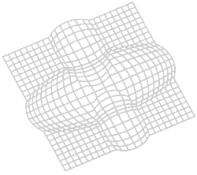 Build from your interim
report, using it as a first draft for your introduction and the description of
your project.
Build from your interim
report, using it as a first draft for your introduction and the description of
your project.
·
Define
technical terms.
·
Define
an acronym at its first use.
·
Use
headings and subheadings to help the reader focus on each part of the report.
·
Place
captions an all tables, charts, and graphics.
·
Use
at least a 10-point font size so that the text can be easily read.
·
Number
the pages of your report.
·
Proofread
carefully. Don’t rely on the spell checker.
Your final report should focus on your project
rather than on the experiences of your team.
Be sure to follow the rules that govern the submittal of final reports
so that your team is not disqualified.
Please keep a copy of your report in case any problems arise in
delivering it or copying it for the judges.
Please follow these guidelines for your report:
Carefully check your final report for spelling and
typographical errors. You should have
each team member check, since spelling mistakes and other errors will be
counted against you.
Project Title Category New Mexico High School Supercomputing Challenge Final Report April Team Number School Name Team
Members ____________ ____________ ____________ Teacher(s) ____________ Project
____________
54, 20001
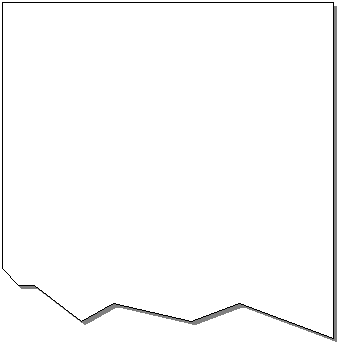 You must include a cover
page in your final report with the following information: your project name,
team number, school, team members, sponsoring teacher, project , and your
statement of intention
You must include a cover
page in your final report with the following information: your project name,
team number, school, team members, sponsoring teacher, project , and your
statement of intention regarding the about
what trackCategory for which your report should be considered
with regarding to Judging (Category A - to compete for awards and prizes - or Category B -
to just get feedback that will be helpful if you want to work on the same
project again next year).you expect to
submit your report for.
This sample cover page shows
you what information you should give and how you should arrange it. When you
prepare your cover page, you will change the words shown in italics to identify
your team and project.
Judging
In April, the final judging for Category A
(competitive) projects is held in Los Alamos.
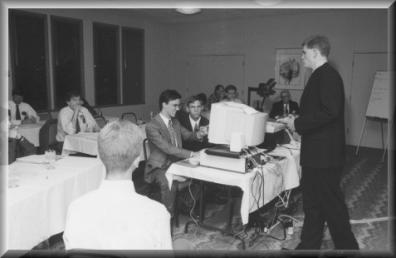
The Challenge judging
panel is made up of scientists and computer professionals who work
throughout New Mexico in universities, government
laboratories, and private
industry.
The judges evaluate your project at three different stages so that you
get feedback you can use to make improvements and to refocus your work if
necessary. This system also lets the
judges get familiar with your project and observe your progress as the project
develops.
The entire panel of judges will
receive copies of the Category “A” reports for their review. Each judge places brief comments about each
report at a special Judges’ web site.
After all of the judges have reviewed the comments about all of the
reports, they all participate in a conference telephone call to determine the
list of finalist teams based on the judging criteria
· The finalist teams are invited
to make a 30-minute presentation of their projects to the full panel of judges
on the day before Awards Day in Los Alamos.
The finalist teams are invited
to make a 30-minute presentation of their projects to the full panel of judges
on the day before Awards Day in Los Alamos.
This marks the end of the first of two phases of
the final judging.
During each finalist team's
presentation, the various members of the team describe the project,
demonstrating their teamwork and shared work responsibilities. Remember, practice makes perfect, so if you
make it to the finals, be sure you take the time to carefully plan out the
presentation text, visual aids, program graphics, and code and to practice
doing the whole presentation together, using the various tools. Work out the kinks ahead of time — you'll
feel well prepared, and that'll help with the pre-show jitters.
There will need to be a few minutes left at the end
of the 30-minute session to allow for questions from the judges. Again, some practice could help. Try to imagine what questions the judges
might ask. If you can't include that information in your presentation, be sure
to prepare answers in case the questions are asked. Decide ahead of time what
topics will be covered by which team members.
After hearing all of the presentations, the judges
will use the judging criteria to arrive at a consensus about the top teams (the
number of which will be one more than half the number of finalist teams). Each judge will then rank the top
teams. Each team's rankings will then
be averaged. The top teams' averages
will determine the first place, second place and honorable mention winners.
Final Judging for Category B.
If you submit your final report in Category B
(non-competitive), you will be invited to attend Awards Day, just like any
other team who has completed the Challenge requirements. Unlike the teams with Category A projects,
however, your team will be able to continue
work on your project during the next Challenge year. You can submit your project as a Category A project next
year. Although the judges would then
consider your report from the first year, only
your progress from the second year would be assessed in the final judging.
Judging Criteria.
Projects are judged on overall quality and on the
progress that your team makes during the Challenge year. Remember that it is important to submit a
project that is complete. Modest but complete results are more impressive than
a grand scheme with no solid results.
When examining projects, the judges consider the
scientific content; the effectiveness of the computational approach; the
creativity, innovation, and initiative that you showed in developing and
carrying out the project; and the clarity of your presentation.
As you prepare your project for the judging, you might want to use the following checklist of items that the judges will consider.
1. Scientific Content
2. Effectiveness of the
Computational Approach
3. Creativity and Innovation
4. Clarity, Conciseness, and
Organization
Original Code versus Borrowed Code.
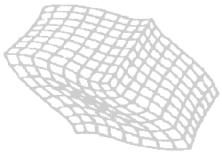 You must decide whether to
write your own computer code or borrow
You must decide whether to
write your own computer code or borrow an
existing code. The judges might give
credit to a team for writing an original program; however, teams who use
existing code are not downgraded. In
making this decision, you should look at your team's programming strengths, the
type of code you need for the problem you are working on, and the approach that
will give you the best overall solution.
If you do use borrowed code, be sure to acknowledge
the originator of the code. Indicate
any modifications that you make to the code and explain the purpose of the
modifications.
Preparing Effective Visual Aids
Many people take in
information better by eye than by ear, so a visual aid can be a powerful tool
to get your message across during your presentation. The following hints can help you design effective visual aids for
your presentation to the Challenge judges.
PLAN what you want to
communicate and where it will be presented.
·
Know
your audience. What kinds of
information will best to show the judges what your project is about and what
you accomplished?
·
Know
your environment. Think about how you
will setup the area you and your teammates will use while you are speaking.
·CHOOSE the type of visual aids that you will use.
·
Overhead
Transparencies
 - Advantage: Transparencies
are easy to prepare. You can use
overlays of additional transparencies to build a complex picture, or you can
cover a series of bullets and reveal them as you speak
- Advantage: Transparencies
are easy to prepare. You can use
overlays of additional transparencies to build a complex picture, or you can
cover a series of bullets and reveal them as you speak
- Disadvantage: Changing
transparencies or losing the correct order can distract the audience.
·
Projected
Computer Images
- Advantage: You can combine
screens of information with a live demonstration of your computer software.
- Disadvantage: Equipment
failures can ruin your presentation; always have back-up visuals prepared. You may not be able to face your audience if
you are seated at a computer.
·
White/Chalk
Board or Flip Chart
- Advantage: You can make
impromptu sketches and notes during the presentation.
- Disadvantage: Information may not be visible to large
audiences. Writing on these instruments can disrupt the flow of your
presentation.
DESIGN THE LAYOUT keeping in mind that your
audience must be able to easily see what you want to communicate.
·
Keep
each visual simple.
- Use main points and keywords
rather than sentences.
- Place a margin on all
sides to frame the information.
- Leave adequate space
between words and lines.
·
Coordinate
the use of color.
- Use no more than three
colors per visual.
- Be consistent when using
color (all titles should be in the same color).
- Avoid visuals that are too
dark toor too light to be easily seen.
·
Emphasize
readability.
- Choose a typeface and size
that can be easily read from the back of the room.
- Write text with both upper
case and lower-case letters (all uppercase are hard to read).
- Use bar charts to show
varying quantities or to compare two or more types of data.
- Use pie charts to show
portions or percentages (identify each component).
Remember that your facial expression, gestures, body language, and clothing are your most fundamental and most effective visual aids.
Awards Day
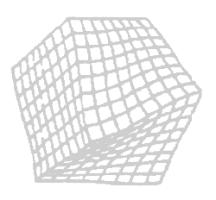 All
participants who have submitted a final report are invited to the Awards Day activities
at the Los Alamos National Laboratory on Wednesday, April 25, 2001. You will get to take tours of the
Laboratory and
All
participants who have submitted a final report are invited to the Awards Day activities
at the Los Alamos National Laboratory on Wednesday, April 25, 2001. You will get to take tours of the
Laboratory and hear talkstalk to scientists
about the many kinds of work going on at LANL.
At Awards Day, y, see many parts of the Laboratory,ou will attend
the awards ceremony be served lunch, and participate in the tours. The finalists will enjoy an elegant
reception.
Posters.
If you attend Awards Day, your team must prepare two
posters:
(1)
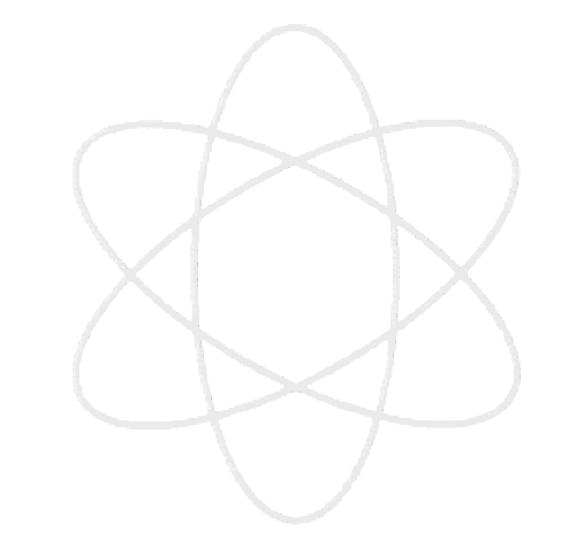 a technical poster that describes your project (a
sort of photograph that shows your entire project at a glance) and
a technical poster that describes your project (a
sort of photograph that shows your entire project at a glance) and
(2) a graphics poster whose artwork and catchy slogan creatively embody the Challenge program.
You will need to bring both of these to display at
Awards Day. The posters may be no
larger than 22 by 30 inches (standard poster-board size) and can be hand-drawn,
designed on a computer, or created by a combination of methods.
The Both posters must
be comprised of original artwork and
text! You may not copy or borrow
pictures, artwork, slogans, etc. from any outside source. At Awards Day, all of the Challenge
participants will judge the poster entries and select the winners for both
categories.
The poster that best displays the technical
information about a project will serve as the cover for the publication of the
compiled finalists' reports.
The best graphics poster will serve as the Challenge
logo for the next year, appearing on Challenge letterhead, T-shirts, book bags,
and the Web
site. This year there is a $200 award
for the individual(s) who design the winning graphics poster.
Awards and Scholarships.
This Challenge year, scholarships and financial
awards will be awarded for excellence in such areas as leadership, scientific
or mathematical achievement, research, programming,
and project development within a team. If you feel that you have demonstrated
superior skill in one or more of these areas, you should apply for a
scholarship. Students wishing to be
considered MUST complete the process described.
The following scholarships are available:
·
Renewable
full-tuition scholarship to NMHU.
·
One-time
$1,300 scholarship to ENMU.
·
Renewable
$1,000 Physics scholarship to NMSU.
If you apply for the Amy Beth Boulanger Memorial
Scholarship, you will automatically be considered for the one-time
scholarships.
If you apply for the one-time scholarships, you may
not designate the school. The
institution providing the scholarship will be determined by the "luck of
the draw." However, if you win, you can swap with the other winners before
any of you submit the scholarship acceptance document to New Mexico Technet.
All scholarships are valid only through the
institution's fall registration cycle for the calendar year in which the
recipient graduates from high school.
Scholarship
Application Process.
The deadline for applications is noon on Wednesday
April 54, 20001. To apply
for a scholarship you must:
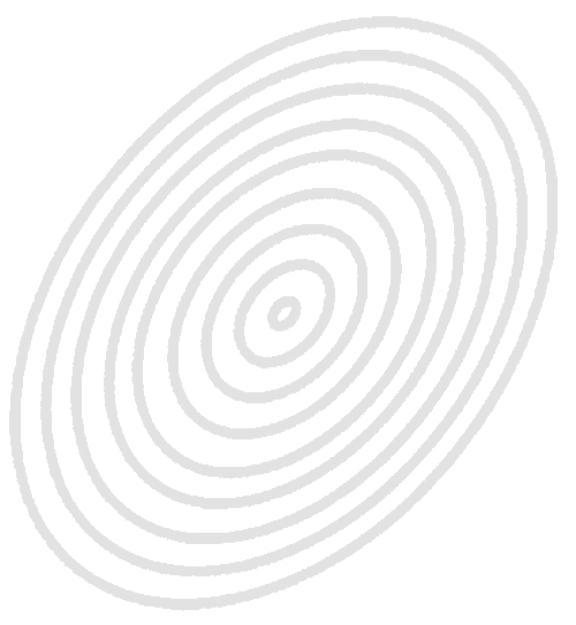 If you want to be considered for a scholarship
award, you MUST submit a letter describing your contribution to the team
project with an emphasis on the specific skill that you felt you demonstrated
to a superior level.
If you want to be considered for a scholarship
award, you MUST submit a letter describing your contribution to the team
project with an emphasis on the specific skill that you felt you demonstrated
to a superior level.
The sponsoring teacher MUST endorse your letter and
outline the superior skill or quality under consideration, providing examples
of situations in which you exhibited it and discussing the impact that your
superior skill or quality had on the project.
Whereas multiple students from your team can apply for scholarships,
only one student on your team should apply for a scholarship for outstanding
leadership.
Your project and/or other team members may also
provide statements that support the superior nature of your particular skill or
quality and your contribution to the team effort. It is the responsibility of the sponsoring teacher to ensure that
all documentation, including supportive statements, are mailed in an envelope
to:
c/o New Mexico Technet
5921 Jefferson, N.E.
Albuquerque, NM 87109
Attention: Scholarship
Competition
NOTE: Do not include any other
team project documentation with this application. Both interim and final reports MUST be submitted for any member
of that team to compete for a scholarship.
The scholarship applicants will be invited to appear
before a panel of Challenge judges to discuss their outstanding quality or
skill in the context of their team project.
This question-and-answer session will take place on Tuesday, April 248,
19992001, in Los Alamos.
Special Awards.
Sponsors,
contributors, or professional organizations may present prizes in special
categories. These awards are usually trophies, plaques, or medals. Special
awards have been presented for Creativity and Innovation in the
past.
Other Awards.
Awards
are presented for outstanding scientific projects, team leadership, and
excellence in many different categories.
The following awards for outstanding projects are available to
participants in this year's Challenge and are presented to both the team
members and their sponsoring schools:
· Awards to Team Members
1st Place: Each student on
the team will receive a $1000.00 savings bond.
2nd Place: Each student on
the team will receive a $500.00 savings bond.
·
Awards to the Schools
The schools sponsoring the
first- or second-place teams will receive computer equipment for the teacher of
the winning team to use in the classroom.
The schools sponsoring the honorable mention teams will receive computer
or networking equipment for the sponsoring teacher to use in the
classrooms. If a team has more than one
teacher, the Challenge will provide one set of equipment to be shared.
·
Electronic Search and Browse
·
Environmental
Modeling

·
High-Performance
Computing
·
Judges'
Special Recognition
·
Multimedia
Presentation
·
Oral
Presentation
·
Poster
(technical presentation)
·
Poster
(graphical presentation)
·
Teamwork
·
Written
Final Report
·
Best
Use of a Microsoft Product
If
they wish, the panel of judges may award a special Judges' Recognition Award to
a team that impresses the judges by the quality of its work. Any team that submits a final report in
Category A or Category B will be eligible.
Los Alamos National Laboratory/DOE and New Mexico
Technet sponsor the Challenge program in partnership. Universities, businesses, and other national laboratories
contribute major funding to cover the cost offor
the Kickoff Conference in the fall and the Awards Day events in
the spring;. These
organizations also provide time on the computers for your project work;
and provide employees, who to conduct
training sessions and advise Challenge teams throughout the year. Be sure to look for sponsor representatives
at the Challenge activities during the year so that you can thank them!
Primary Sponsors
Los Alamos National Lab/DOE

New Mexico Technet
Benefactors
Intel
Corporation
Kinko's
ZiaNet,
Inc.
Patrons
Albuquerque Tribune
Belew's Office Supply
Council for Higher Education Computing Services
(CHECS)
Cray
Dean Gianoploulos Design
Eastern New Mexico University
Miller Bonded, Inc.
New Mexico Highlands University
New Mexico Tech
New Mexico State Department of Education
New Mexico State University
Paul Duke
Sandia National Laboratories
San Juan Community College
Santa Fe Community College
University of New Mexico
Western New Mexico University
Acceptable
Use Policies
As a participant in the New Mexico High School
Supercomputing Challenge, you will have 60 HOURS of MONTHLY access to the New
Mexico Technet, Inc. dial-upin lines., computing
systems and networks, to Machine Pi at
Los Alamos National Laboratory (LANL), and to the Internet. Use of
these facilities New Mexico
Technet’s dial-in lines, and all the provided computing systems is
a PRIVILEGE, and you MUST act in a responsible and ethical way at all times.
Through these facilities, you will be able to access
information on computer systems around the world. Challenge participants, their parents, and their schools must
understand that New Mexico Technet, Inc., and the Challenge sponsors and their
employees have NO control over the access to specific systems or the content of
information on any system. Some systems
may contain material that may not be is inappropriate
for high school students. New Mexico Technet, Inc., bans the use of
inappropriate materials;
Challenge participants are strictly prohibited from accessing and using
inappropriate materials. Parents of
participants are asked to monitor home use of the computer systems.
Challenge participants are encouraged to seek help
for their projects using e-mail and other Internet resources. Bear in mind, however that the accuracy, advice,
opinions, and services provided via these services and contacts are
solely the responsibility of the organization or individual providing them. None of the Challenge sponsoring organizations is
responsible for any information that is received from any
other source.through network contacts. However,
the information, opinions, advice, and services provided via the New Mexico
Technet, Inc., computing and networking systems are those of the provider and not
New Mexico Technet, Inc.
As a Challenge participant, you have access to a
wide array of computing facilities and information:
Dial-in Cconnectivity
support seven days a week: (505) 343-7630
Technical support from LANL: (505) 667-5745
Security
Each Challenge participant receives an individual
account and password that no one else may use.
Always protect your password and the access to your account. If your password is lost or stolen or if you
believe someone may have unlawfully entered your account, you must immediately
notify New Mexico Technet and LANL.
e-mail: help@technet.nm.org and consult@challenge.nm.org
phone: (505) 343-7630 and (505) 667-5745
Online Conduct
Los Alamos
National Laboratory and other organizations providing access to their computing
resources also have strict rules about using their facilities.
Your actions while online
must always be at the highest ethical level.
System and network administrators monitor all activity. Any inappropriate actions may result in your
being dismissed from the Challenge and your account being terminated.
Any inappropriate behavior or attempt to restrict or
inhibit other Challenge participants from using and enjoying the Challenge
computing and networking systems is strictly prohibited.
You may not publish over the system or network any
information that is illegal, that violates or infringes on the
rights of other people or that is abusive, profane, or sexually offensive.
You may not publish information that contains
unsolicited advertising or that solicits other participants to use goods or
services.
You must not use the facilities and capabilities of
the system or network to conduct any non-Challenge business or activity or to
solicit the performance of any activity that is prohibited by law.
Only public domain files and files which the author
has specifically approved for online distribution may be transferred by
Challenge participants.
You must have the author's permission to place
copyrighted material on any system connected to or used for Challenge
activities. If you download copyrighted
material for your own use, permission must be specified in the document or on
the network or be obtained directly from the author. For your protection, be
sure to keep a copy of the permission.
New Mexico Technet, Inc., and Los Alamos National
Laboratory reserve the right to monitor the activities of Challenge
participants and to fully cooperate with local, state, or federal officials in
any investigation concerning or relating to information transmitted on any
system connected to or used in Challenge activities.
To use dial-up networking on a PC to access machine mode.lanl.k12.nm.us
at LANL through the New Mexico Technet network, follow the example below.
Setup Step 1.
1. Click on Start
2. Click on Programs
3. Click on Accessories
4. Click on Communications
5. Click on Dial-Up Networking and you
will see

Setup Step 2.
1. Double click on the Make New
Connection icon.
2. Enter a name for this
connection, like Technet dial-up or mode.
In this example we will use mode
3. Select the device (modem) you will be
using.
4. Click Next.
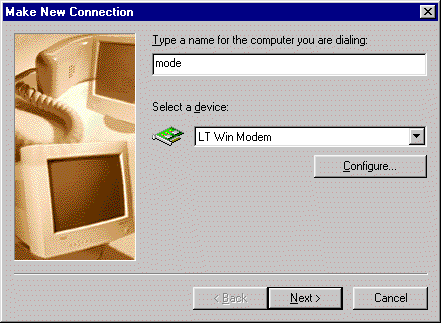
Setup Step 3.
1. Look
up the local dial-up number for your area from the Challenge Handbook and enter
it. (You don't need to put in the area code.) We have used the Santa Fe number
in this example.
2. Click Next.
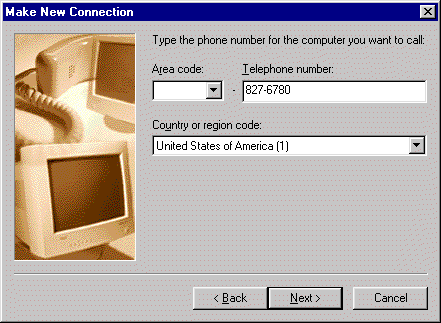
Setup Step 4.
1. That's just about it.
2. Click on Finish.
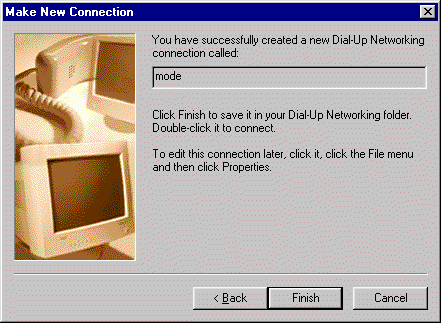
Dialing in, Step 1.
1. Click
on the mode icon in the Dial-Up Networking folder.
2.


2. Enter your challenge username followed by
@chall
3. Enter your password.
4. The phone number should already be
there, from the setup.
5. Click Connect.
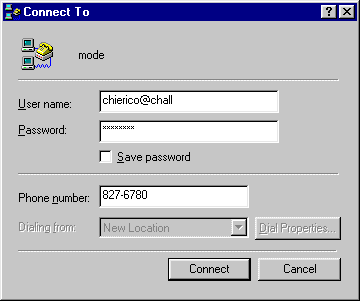
Dialing in, Step 2.
1. It
should be automatic from here on.
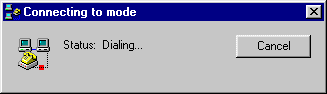
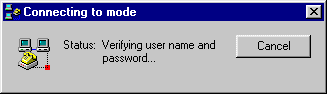
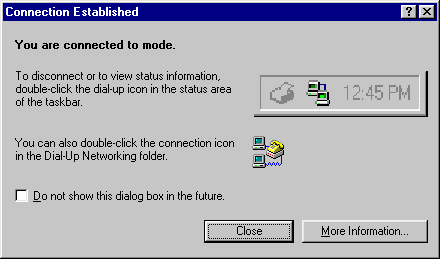
2. You can close this window.
3. You now have a connection to
the Internet and can use a web browser to access Internet sites or use telnet
(Start, Run, enter telnet mode.lanl.k12.nm.us).
Troubleshooting.
1. If things don't work correctly, highlight the mode icon
and right click and select Properties. They should look like:
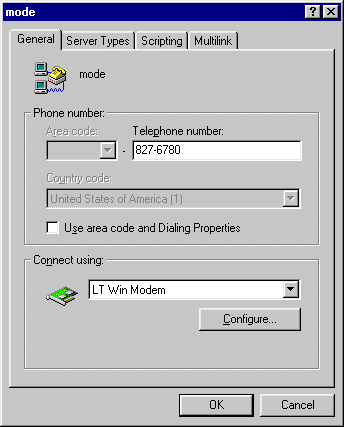
2. Click on the Server Types tab to see:
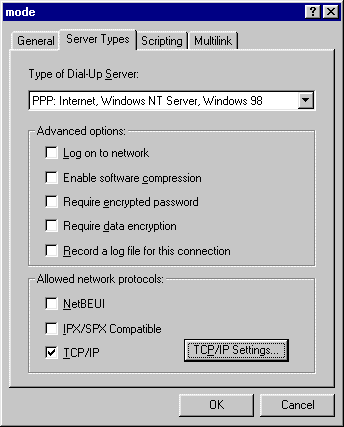
3. Click on TCP/IP Settings to see:
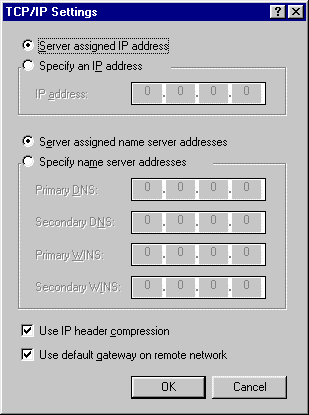
4. If you are still having trouble, contact consult@challenge.nm.org
or call New Mexico Technet at (505) 343-7630.