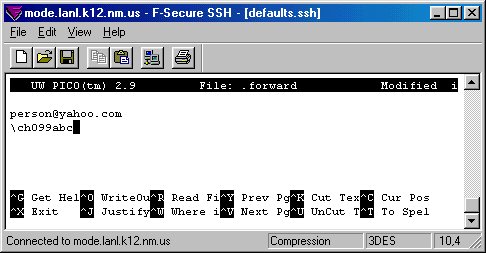|
Challenge Technical Guide - E-mail
|
|
The requested page could not be found.
|
Everybody who is registered with the Challenge receives an e-mail account on the machine mode. Important mail is sent to you by the Challenge staff via this e-mail address throughout the year. A Challenge e-mail address will look similar to ch099abc@mode.lanl.k12.nm.us. The "ch" stands for "Challenge", the "099" is your team number, and the "abc" is your initials. Note, if we don't know your middle initial, an "x" will be placed in that location. To read/send e-mail from your account on mode, you must first login to mode using your Challenge login name and password. Next, start up the mail utility know as Pine by typing "pine" (no quotes) at the mode prompt. Pine is relatively easy to use for a unix/linux application. It is menu driven, and fairly self-explanatory to use. In fact, the editor used to write messages in Pine is the "pico" editor so many of you are familiar with. Note that Pico stands for PIne COmposer. Forwarding your Challenge E-mail: Many of our Challenge participants already have existing e-mail accounts elsewhere that they readily use. You may forward all of the e-mail that is sent to your Challenge account to this other account. This way, you will not have to check two different e-mail accounts! To establish this feature, do the following:
Coordinated by Los Alamos National Laboratory and New Mexico Technet Questions? e-mail: consult |