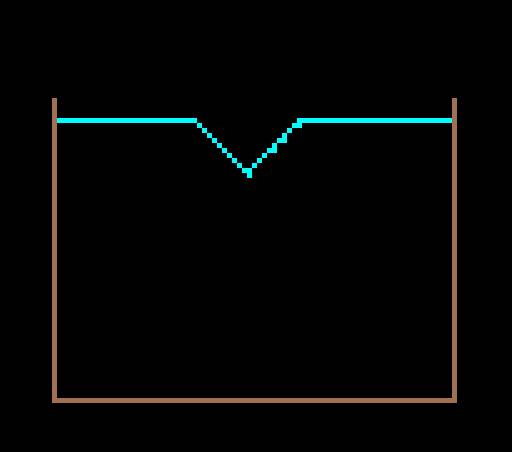The Project Abstract has been
expanded to be the basis of an interim report.
The expansion is shown in blue text.
Water Quality Chemistry of the Santa Cruz River
Robert Dryja and Randy Gaylor
Definition of the
problem
The Santa Cruz River
on the south side of Espanola flows for approximately fourteen miles from the
Santa Cruz Reservoir to the Rio Grande. This river presently has a limited flow due to
drought and the redirection of its water for irrigation and pumping from
privately owned wells. Approximately
400 homes have been built within ¼ mile of the river. These homes vary in age and all use septic
tanks/fields to dispose of residential sewage.
The low flow of the river
combined with adjacent sewage seepage suggests that pollution levels increase
as the river water moves to the Rio
Grande. The
problem is to determine if indeed significant pollution is present and if it is
increasing along the fourteen miles and where it may be occurring.
A number of factors influence
the movement of ground water. For example, groundwater may move toward the
river as a result of flowing downhill.
However, well pumping may influence water to flow away from the river through
the ground. In effect there is a two way
interaction of water from septic fields and water being pumped for home usage. This situation may be further complicated
depending on what kinds of soils and rocks exist at different points along the
river. Ponds may also store water at
different locations.
Why is it
important, the purpose of the project or what results you hope to get
The Santa Cruz may meet the legal requirements
for being identified as an “impaired” river if it is indeed significantly
polluted. If impaired, then
Environmental Protection Agency funding could be made available to assist in
correcting the problem.
One requirement is to show the
patterns of flow surface water and groundwater.
Although individual points may be source of local pollution, the points
may or may not contribute to the possible pollution in the river. A major purpose of the project is to create a
model based on actual available data.
How you plan to
work on it, plan of action or methods you hope to get.
The
EPA is about to start a water quality assessment of the Santa Cruz River. The team will collaborate with them to gather
data. They then will make a computational
model showing the movement of pollution depending varying water flow and
varying sources of pollutions along the river.
The computational model will be
designed to show the possible direction of surface and ground water flow in the
areas adjacent to the river. There will
be two variations of the model created.
One variation will provide a vertical slice into the ground while the
second variation presents a topographic map perspective.
Computational Model V:
A vertical cross section of ground water movement
The following is a partially
completed StarLogo image of a vertical cross section. It is meant to be analogous to display models
often seen in nature centers or schools.
These physical display models permit water to permit water to percolate
through different kinds of sand and encounter different kinds of
blockages. Water also can be pumped from
these physical models. When completed, the StarLogo model similarly will show the
movement of water through soils of or less porosity and the direction of ground
water flow when pumped from the ground.
A particular issue is preparing
well documented and easily understood code for the StarLogo model. A copy of
the code prepared to date is presented in Appendix A.
Screen Shot of StarLogo Image
The brown border presents the sides of a hydrology model
cross section
While the turquoise board represents the surface.
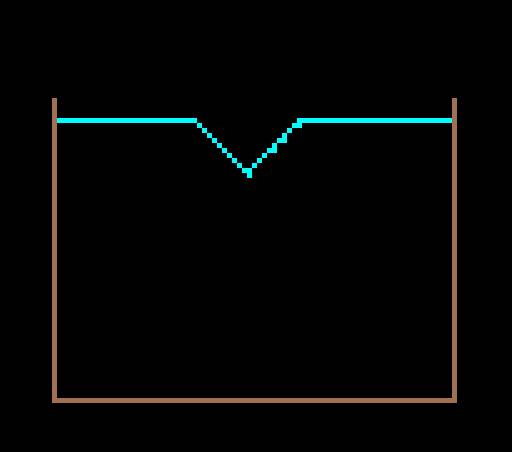
Computational Model T:
A topographic map showing surface water movement
To be done
References Available on Internet
“Santa Cruz Recreation Area” http://www.nm.blm.gov/recreation/taos/santa_cruz_lake.htm
“Cundiyo topographic map”, http://sar.lanl.gov/maps_by_name.html
“Espanola topographic map”, http://sar.lanl.gov/maps_by_name.html
Peter F. Ffolliott. Leonard F.
DeBano and Daniel G. Neary “Riparian Areas of the Southwestern
United States: Hydrology, Ecology, and Management” CRC Press
Michael O'Donnell and Jonathan
Rademaekers, “Water Use Trends in the Southwestern United States 1950-1990” , U. S.
Geological Survey
StarLogo Code for Computational Model: V
Observer
; ================= Startup Procedure ====================
to startup ;
startup gets called when the program is first loaded
clear-graphics ;
set patches on screen to black
define-edges ;
define the edges of the graphics canvas
draw-tank ;
call the procedure that draws the tank outline
draw-surface ;
call the procedure that draws the surface outline
ask-turtles
[
setc
white ;
makes background white
]
end
; ================= Variables
====================
globals [screenedgeleft
screenedgeright screenedgetop screenedgebottom] ;
variables which will hold the screen coordinates
globals [tankcolor] ;
variable which will hold the color for the ground
; ================= Observer Procedures ====================
to define-edges ; defines the
coordinate boundaries of the graphics canvas
setscreenedgeleft
-40 ;
the x-coordinate of the left edge
setscreenedgeright
40 ;
the x-coordinate of the right edge
setscreenedgetop
25 ;
the y-coordinate of the top edge
setscreenedgebottom
-40 ;
the y-coordinate of the bottom edge
end
to draw-tank ;
this procedure will use a temporary invisible turtle to draw a tank outline
clear-turtles ;
clears and kills any turtles that may have pre-existed
settankcolor brown ;
sets the variable named "tankcolor" to "brown" -- now when
"tankcolor" is mentioned, brown will be assumed
create-and-do 1 ;
creates 1 turtle which will do what follows inside the square brackets
[ ;
this is the opening square bracket for the "create-and-do" command;
the closing bracket is several lines below
setshape invisible-turtle ;
pick the invisible shape so we don't see the turtle that's drawing the ground
;
see Windows - Shape Chooser to find the invisible-turtle shape in the first
slot
setxy
screenedgeleft screenedgetop ;
Invisible turtle starts at left side of tank outline
setheading
180 ;
Invisible turtle faces down (180 degrees)
repeat
60 ;
Invisible turtle will repeat 60 stampings
[
stamp
tankcolor ;
Stamps the tankcolor
forward
1 ;
Takes 1 step forward
]
setheading 90
;
Turn the turtle to face a heading of 90 degrees (i.e. East) -- going to move
right across the screen
repeat 80 ;
Will repeat 80 stampings
[
stamp
tankcolor ;
Stamp the ground under the turtle's current location to the
"groundcolor"
forward
1 ;
Now move the invisible turtle forward one patch
] ;
Everything in the brackets repeats until it has been done 50 times
setheading
0 ;
Invisible turtle now faces up (0 degrees)
repeat
61 ;
Invisible turtle will repeat 61 times in order to be level with left side
[
stamp
tankcolor ;
Stamps the tankcolor
forward
1 ;
Takes 1 step forward
]
die ;
Invisible turtle dies and disappears (it has done its job, we're through with
it)
] ;
this is the closing square bracket from the "create-and-do" command
several ;lines above
end
to draw-surface ;
Procedure to draw surface of ground
clear-turtles ;
clears and kills any turtles that may have pre-existed
settankcolor brown ;
sets the variable named "tankcolor" to "brown" -- now when
"tankcolor" is mentioned, brown will be assumed
create-and-do 1 ;
creates 1 turtle which will do what follows inside the square brackets
[
setshape
invisible-turtle ;
create 1 new turtle which will the what follows inside the square brackets
setxy
screenedgeleft + 1 screenedgetop - 4 ;
Invisible turtle starts at left side of tank outline 4 steps from top of edge
settankcolor
85 ;
Tank color is changed to a turqoise color
setheading
90 ;
Invisible turtle goes due east, (90 degree reading)
repeat
27 ;
Repeats 27 times
[
stamp
tankcolor ;
Stamps turqoise color
forward
1 ;
1 step at a time
]
setheading
135 ;
Invisible turtle now changes direction to be going down hill at 45
;
degree angle (90 + 45 degrees)
repeat
15 ;
Repeats 15 times
[
stamp
tankcolor ;
Stamps the tankcolor
forward
1 ;
Takes 1 step forward
]
setheading
45 ;
Invisible turtle now changes direction again to be going up hill
repeat
15 ;
at 45 degrees
[
stamp
tankcolor ;
Stamps the tankcolor
forward
1 ;
Takes 1 step forward
]
Setheading
90 ;
Invisible turtle once again goes east on 90 degree bearing.
repeat
31 ;
Repeats 31 times in order to reach the edge of the tank
[
stamp
tankcolor ;
Stamps the tankcolor
forward
1 ;
Takes 1 step forward
]
die ;
The invisible turtle is no longer needed-- kill off.
]
end