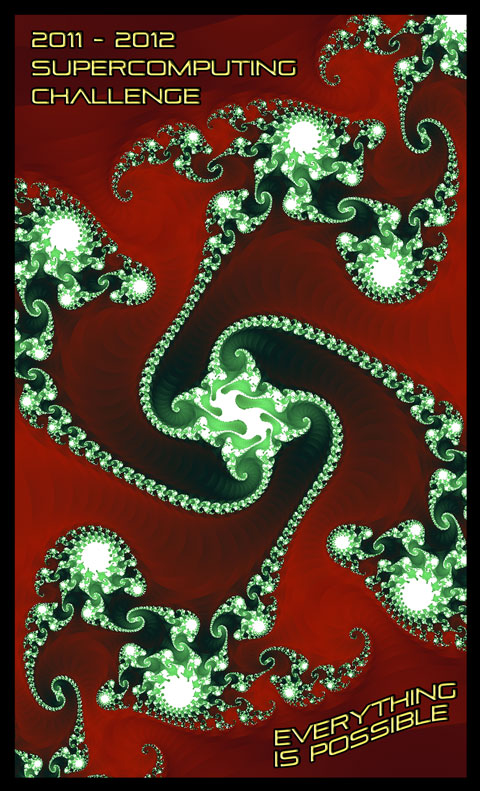Web-based Presentation of the Final Report Specifications
Every team is required to submit an Electronic Copy of the final report.
Teams are further encouraged (but not required) to produce a Web-based presentation
of the final report. An award for the "Best Web-based Presentation of a Final
Report" will be given during the Awards Ceremony.
The deadline for submitting your Web-based presentation
is 8:00 am April 16th
Once you have your Web page posted,
send an email message to consult
saying you wish to enter the Web-based Presentation competition and include the
URL of your page. A link will be added to your site from the Final
Reports page.
The Web page will be judged on:
layout, organization, use of graphics, use of video and creativity.
Those specifications are intentionally open-ended.
At its core, the web-based final report is simply a different presentation of
your project. The only "hard" requirement is that a team must have already
submitted their final report in the standard form (e.g. .doc, .docx, .odt), in
order to participate in the web-based final report category; in other words, the
web-based final report is NOT a substitute for the final report document.
The web-based final report can use virtually any web-based technology, and
can be hosted on virtually any hosting provider. However, there are a number
of things to keep in mind regarding such a report.
Availability
- The report must be accessible to judges and other Supercomputing Challenge
participants. If it's hosted behind a "paywall" or login form, it will be
impractical/impossible for judges to evaluate it.
- If your report doesn't employ any server-side scripting (e.g. PHP, Perl,
ASP/ASP.NET, Python), database access (e.g. MySQL), or other server-based
functionality, then it may be possible for us to host it on the Challenge
facilities. (Please contact Consult if you would like to do this.) This will
make it easy to guarantee that your report remains available for browsing by
current and future Challenge participants and judges.
- If the report is hosted outside of the Challenge facilities, it's your
responsibility to make sure that it remains accessible while judging is ongoing.
Also, we do request (but don't require) that you make arrangements for your
report to remain available online for the foreseeable future, so that the link
from the Challenge site to your report doesn't become a dead link.
Content
- Recognize that the web makes possible the inclusion of many content types
that can't be used in your final report document - but just because something
can be done, that doesn't necessarily make it a good idea to do it. Take some
time to consider whether your project becomes more understandable or more
interesting with the use of video (e.g. YouTube videos can be embedded in the
report), audio, animation (e.g. Flash, SVG-based animation, JavaScript+DOM/CSS),
interactivity (e.g. forms, applets). As cool as some of those possibilities may
be, avoid including them just for the sake of including them.
- You should not assume that all judges and other readers of the report have the
same browser plug-ins that you have installed. Thus, content requiring unusual or
non-standard plug-ins should be used with care. In any event, if content requiring
any plug-in is included, you should make it very easy for a visitor to find and
download (if they choose to) the necessary plug-in. (In general, the Flash and
Java plug-ins are those you can count on the most. For more information on the
current installed base of plug-ins, see
http://www.statowl.com/plugin_overview.php.)
- On the other hand, if it's possible to include all or part of your model
implementation in the report - e.g. as a NetLogo applet, a custom Java applet,
scripts written in JavaScript - it's often a very good idea to do so. In any
case, any requirement for browser configuration (even JavaScript) beyond
HTML/CSS should be made clear, so that your content has the best chance of
being seen in its entirety.
- Note that most free hosting accounts include advertising headers or footers
on each page. This won't disqualify your report, but such advertising can distract
significantly from your content.
Structure
- Take advantage of the non-linear navigation capabilities of web content. Simply
converting your final report document to HTML or PDF and posting it online is
generally not the most effective use of the web medium.
- Navigational elements such as menus, tables of content, indices, embedded links,
etc. can make it feasible to include or reference more content in your web-based
final report than in the final report document. Note, however, that even these
navigational tools can overwhelm the reader, if used excessively. Thus, it's
generally a good idea to focus on making it very easy to read the most important
content in a default order, while making additional content or navigational
possibilities available to a reader willing to spend a little more time and
attention on the report.
Format
- Anytime you're creating content for the web, it's a good idea to review that
content in multiple browsers - and multiple operating systems, if possible - to
ensure that it appears as desired.
- Even font support varies from browser to browser, and from operating system to
operating system. Fortunately, CSS makes it easy to specify font "stacks" - lists
of fonts from which each browser will use the first available type face for a
given CSS style. There's been lots of very good design work done on font stacks
over the past 5 years (e.g.
http://www.sitepoint.com/eight-definitive-font-stacks,
http://georgebutler.com/blog/typography/10-definitive-web-font-stacks-for-designers);
take advantage of this.
- Many of the guidelines that apply to PowerPoint/Impress/Keynote presentations
apply to web sites as well. For example, you should avoid using too many variations
in type face, size, style, and color; avoid using animated elements that distract
the eye from the essential content; avoid using images that don't really add
something to your content; review your color scheme on multiple devices to ensure
that your text is readable on the selected background colors or images. In addition,
keep in mind that computer monitors and projectors are much lower in resolution
than the printed page; thus, you should be very careful when using small text,
to ensure that it's clearly legible.
If you have any questions, send an email to
consult.
|