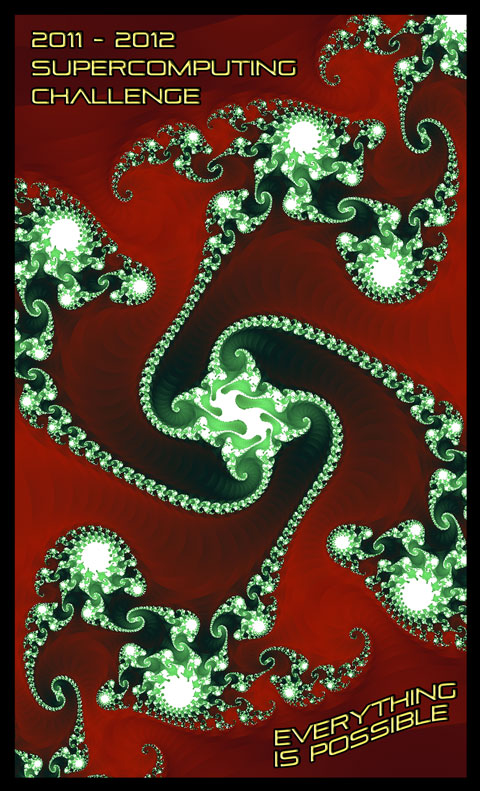
| About | Resources | Archive | Newsflash |
Writing the Final ReportGetting StartedBefore writing a report, it is important to decide what topics and information you will include. Developing an outline can be critical to your success in conveying your work to your reader. You don't want to just dump your information onto your reader (including the judges!). To keep readers' attention, you need to present carefully structured information that they can painlessly absorb and process. For your Supercomputing Challenge report, you won't need to develop an outline because we have developed one for you to use. Why? We want to ensure that you present your work in the best possible manner. In the past, the best-written reports have followed this outline, and we strongly urge you to follow it as well. In technical reports, creativity matters far less than clarity and organization. The process of writing the report will help you prepare your information for the oral presentation and for answering the judges' questions. The hardest part of writing a final report is starting, so if you get the introduction and description of your project on paper as soon as possible, you'll have conquered the hardest part. Build from your interim report, using it as a first draft for your introduction and the description of your project. Remember, some teams will become finalists based upon the quality of their project through the written final report! OutlineCover page (please follow the sample and specifications) Table of contents (please include any figures, tables, and appendixes) Executive summary (the make-or-break-you part of the report) Do you know why you must write an executive summary? The answer explains why it will make you or break you as far as the Supercomputing Challenge competition goes. An executive summary is generally read as a stand-alone document by the bigwigs of a company to get a brief, comprehensive snapshot of a project, from its inception to its conclusion, in order to make decisions about supporting the project. In the case of the Supercomputing Challenge, the executive summary is the part of the report that the judges read to decide whether to shelve the report or to continue on to the body of the report.
Body of the reportThe report must show that you conducted a scientific investigation, obtained results, and arrived at some conclusions. The following components are all critical to the reader's understanding of and appreciation for your work. Please be sure that you address each one clearly and completely.
Reference list or bibliographyYou must be sure to identify the sources from which you obtained information. You can find formats for citing the various types of printed material (books, reports, articles, etc.) in text books such as the Harbrace College Handbook (Horner et al. 1998), but several examples are provided later in this packet so that you need not go searching for another resource. The important thing is to be complete, accurate, and consistent.
AppendixesOne or more are optional that:
Final Reports - Citing SourcesWhen writing a paper for a conference, you would cite every paper/reference that you consulted, and in the paper every time you got information from one of the references you would cite them. Otherwise you run the risk of it looking like you copied someone else's work. As general guidelines: - verbatim material from another source should appear (if short) in quotes, or (if long) with indented margins, and should include a reference. - cite the work where the key ideas is described in your paper (ie. don't just put a reference at the end of a paragraph for everything in the paragraph). - don't cite every sentence. A good style is to cite a reference (quote or just a general idea) and then expand on that idea in your own words. If you quote every sentence, I would wonder what contribution your paper has to the field and why I am not just reading all the papers that you quoted instead. - you can cite with numbers (ie. [1]) or with the author's name and the date of the publication ie. [Fisk:2001], whichever you feel is a better style for your paper. Then at the end you would have a list of the references:
If you want to use the name/date citation, you would do the same thing except the [...] would contain be [Fisk:2001] instead of [1]. In some styles you list the references in the end by alphabetical order, and sometimes you list by the order they are first referenced. Different conferences had different styles, but for the Supercomputing Challenge you can pick which style that you like, as long as you are consistent and give credit where credit is due (ie. cite all of your sources). Citing references is a great way to show the judges that you thoroughly researched your paper and know what you are talking about. In conferences, if you don't cite all the major work in a field the conference committee assumes that you haven't read all of the current work and then assumes that you don't know what you are talking about. Of course, the Supercomputing Challenge isn't that rigid, but if you are planning on publishing later in life it is a good idea to get into the habit of good citations. Also, if someone used your work to further their research, I am sure that you would want them to cite you. (Some researchers base their success on how many times their papers have been cited). The standard notation for a reference is a section at the end called "References". I just looked through a huge stack of conference papers that I am reading and they all had a "References" section. So, for the most professional looking paper I would suggest that you use the heading "References". In the end of some papers they have a "references" section for papers and books and then a section for other things they referencesd (like software, etc). So, for example, a paper entitled "Steganalysis of Images Created Using Current Steganography Software" may have four different references sections: "References" (papers, journal articles, and books), "Steganography Software References" (for the steganography software that they used, "Transform Domain Tools" (for the tools they used), and "Watermark and Steganography Analysis and Testing Tools" (for the watermarking tools). So, you can divide up your references into different types like that if you would like for clarity, but you should have a general references section for all of your books and papers first. (It is also fine to put all of the materials that you used in the general references section if you would like.) Additional Writing Hints
Preparing Effective Visual Aids (For a Presentation)Many people take in information better by eye than by ear, so a visual aid can be a powerful tool to get your message across. The following hints can help you design effective visual aids for your presentation to the Supercomputing Challenge judges. PLAN what you want to communicate and where it will be presented.
CHOOSE the type of visual that you will use.
DESIGN THE LAYOUT keeping in mind that your audience must be able to easily see what you want to communicate.
Remember that your facial expression, gestures, body language, and clothing are your most fundamental and most effective visual aids. |
|
For questions about the Supercomputing Challenge, a 501(c)3 organization, contact us at: consult @ challenge.nm.org |

|