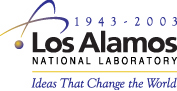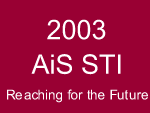
Adventures in SuperComputing - Summer Teacher Institute
Dreamweaver Fundamentals
The Individual Pages
An effective page design is critical to keeping your visitor engaged and informed on your Web site. Too often, people begin to develop the actual page in HTML (Hyper Text Markup Language) without actually planning out how the site will look and feel for the user. In order to build Web pages that are useful and meaningful, a developer will need to spend some time deciding upon the basic page layout, look and feel of each page.
Here are the areas within the Individual Pages:
Deciding on Fonts and Colors
This is a very important design basic, and one that will save you a
lot of time down the road. For the most part, you will want to use a san-serif
font for your Web text. Examples of these are Arial and Helvetica. The
reason to use a sans serif font is that it makes reading text and linked
items easy. Another design basic is to make the pages “clean”
meaning you want the visitor to be able to read all the text in your pages
and get the information they need from your site. You may want to keep
your backgrounds light (white, pale yellow, pale blue, etc.) and your
text dark (black, blue, etc.). You can also decide on the relative sizes
of text too, as you would in working with a Word Processor and establishing
formatting within a document. These topics will also help you to understand
where “style sheets” fit into the Web and into the design
process. Another rule of
thumb is the KISS principal, so in a design sense, less is more.
Templates
Templates provide a consistent page structure with places for logos, page titles, links, and legal information. These templates are similar to those you may have used in other applications like Microsoft Word or PowerPoint. Dreamweaver templates give you basic page structure and elements and then you can add your text and graphics to each page. Templates provide you a starting point and promote a consistency across your Web pages that aid visitors. Templates contain the basic components that will appear within each page, and also are the area where you focus on basic functions that you want within each Web page.