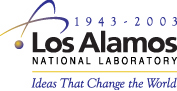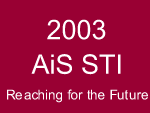
Adventures in SuperComputing - Summer Teacher Institute
Dreamweaver Fundamentals
Refinement Phase
At this time, the learner (or teams of learners) should proceed to refine their work and make it ready for public dissemination. It is at this point that the Internet is most powerful and when the motivation to do good work becomes intrinsic and not driven by the pursuit of a grade. It is one thing to do a project and turn it into a teacher in your school, it is quite another to publish your work on the Internet for anyone around the world with access to read and consult. At this phase, the need for refinement becomes clear and the instruction can center on the tools of Web building, primarily the use of WYSIWYG (what-you-see-is-what-you-get) editors and the use of HTML coding. This couples well with the use of the word-processing software in the development phase where much of the crafted text can now be pasted into Web-based documents. The research now may center on finding images to enhance the presentation or the planning of links within the Web site.
The planning aspect also finds itself here at the end. The design of the final Web site, its hierarchy and organization, must be well thought out and put together. Students with multiple files may want to categorize the elements of the Web site and create multiple folders for different types of files or information. All images must be in the folder. One approach is to have a separate folder called “images” if there are a lot of pictures and icons. Extra folders are useful when building a complex site, but remember that all the links will change if this decision is made after the construction of the site has begun. This is where the planning is important from the start, so that a site doesn't have to be redesigned while it is being built. San Andres High school teacher Del Cates summed it up best: “I was dragged into the computer age kicking and screaming—starting 10 years ago. Now I don’t know how I could work without it. As a tool, the computer is very versatile in the classroom.”
The main functions that we will explore in this area in Dreamweaver MX is the use of tables and templates.
See Macromedia Dreamweaver Reference Text - Chapters 12 and 17