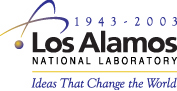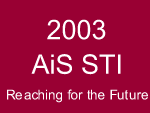
Adventures in SuperComputing - Summer Teacher Institute
Dreamweaver Fundamentals
Templates
When you have a large site or multiple pages that share a common design, you may want to create a template. With a template, you can update the look of your site, changing multiple pages within a few minutes.
Templates are made up of two types of areas:
- Locked areas, where any attributes of element, including fonts, graphics, or links, cannot be changed directly on the page, only in the template itself.
- Editable regions, which can be modified.
By default, all regions in a template are locked and you need to define editable regions on content pages. In one sense, it is a good idea to lock regions that are site wide, such a navigation links and footer contact information. Modifications to the template file (something.dwt) will be done site wide in all locked regions and be reflected in all pages connected to the template file.
Information that needs to be unique to any given page should be in an editable region, as updates to the template file will exclude any information in editable regions.